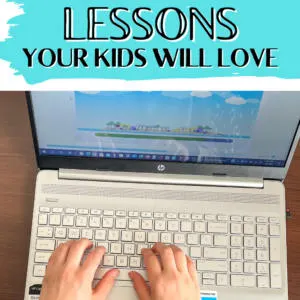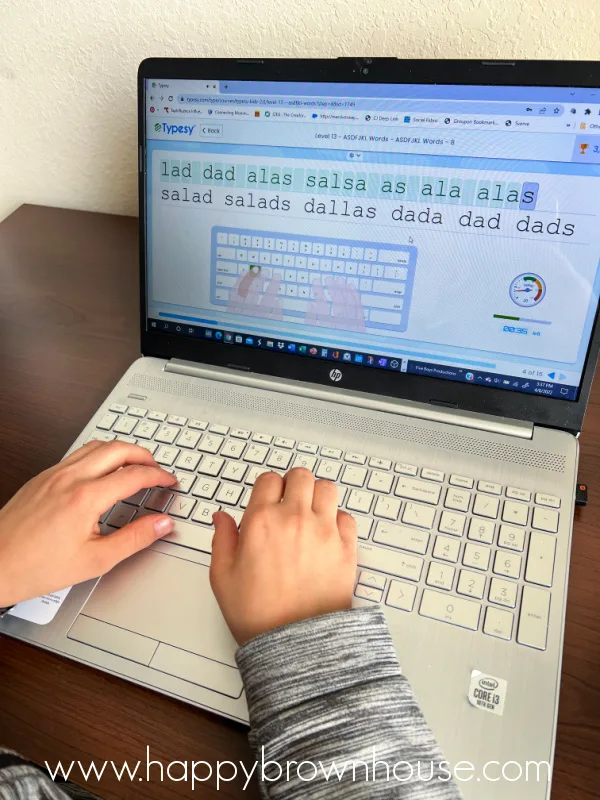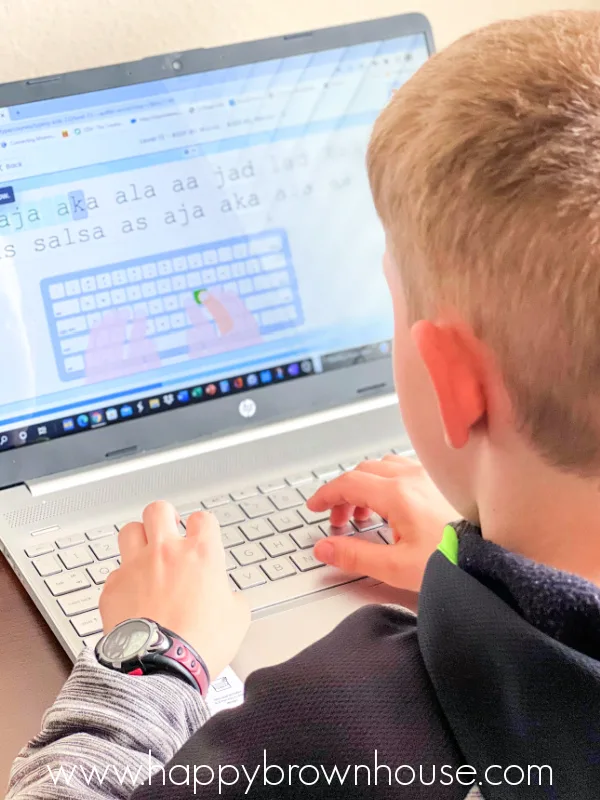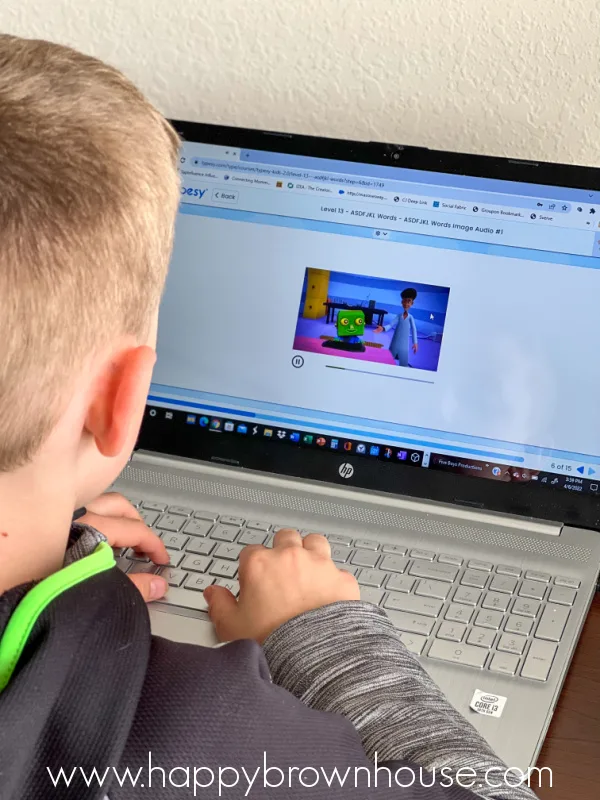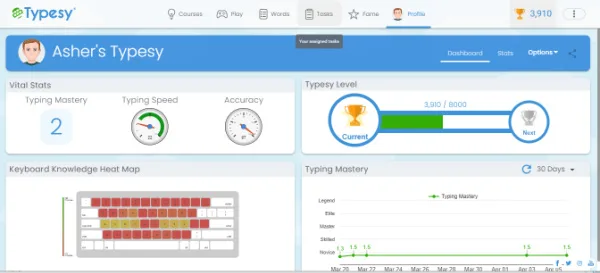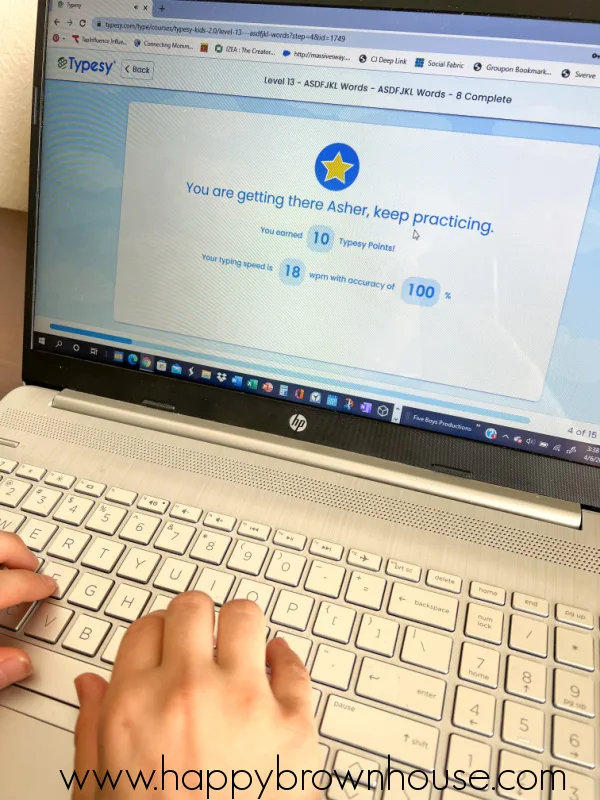At this point in our society, it's pretty much essential for kids to learn how to type and become proficient in it. And that's where homeschool typing lessons from a good homeschool keyboarding curriculum can help.
While advanced technology has invented some great voice-activated shortcuts and productivity hacks over the years, so much in our daily lives still rests on basic keyboard typing skills.
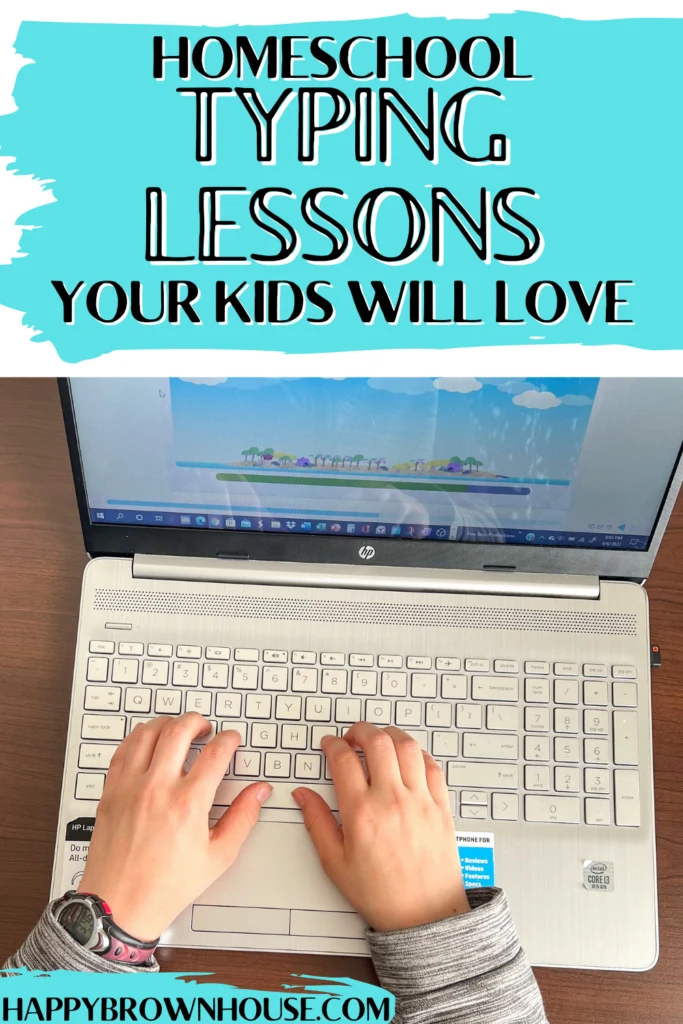
Disclosure: This is a sponsored post and I was compensated for my time to review and write my honest opinion. I was not required to post a positive review.
When I was a little girl, my uncle had a touch typing software on his computer. I would play with it and try to practice, but it was a little clunky in the software department and extremely boring.
When I was in high school, I took a computer keyboarding class and it was also extremely boring. But then again, the teacher just walked around the room calling out words and letters for us to type.
While I did learn to type quite well, I couldn't quite see the point to needing to learn to type outside of turning in a neatly typed paper to a professor or being a secretary or a writer, but as you could guess, that quickly went out the window.
And here I am now, trying to make a living out of typing on the computer and realizing that, as a homeschool mom, arranging the homeschool typing lessons for my kids is going to fall on me.
Why Should Kids Learn to Type?
Hunting and pecking letters on keyboards just isn't going to serve kids well at the rapid pace that digital technology evolves and the dependence our society has on it.
Keyboards are everywhere and kids will definitely need to know how to use them whether it's to communicate, create, or prepare for college and a career.
Typing seems like one of the natural next steps after doing so many Fine Motor Skills Activities for Kids to address Fine Motor Skills Development in Kids.
That's why I was so excited to find Typesy and get my big kids started on their homeschool typing lessons.
What is Typesy?
Typesy is a comprehensive keyboarding curriculum for grades 2-10 that helps students learn and improve their typing skills while still having a lot of fun. It is used in many public schools, but they also have a homeschool typing program that is perfect for helping your child gain the necessary skill of typing.
Best Features of the Typesy Homeschool Keyboarding Curriculum
There are lots of things to love about Typesy, but a few features just really stand out to me as a homeschool mom and former public school teacher. When I compare these features with other typing programs available, Typesy really rises to the top of the list for me.
Typesy is Cloud-based
Typesy is cloud-based, so there are no boxes or discs to deal with. Simply log in from wherever you are and start wherever you left off the last time you logged in.
Our family is choosing cloud-based services more and more for our curriculum choices and we love how convenient this makes things!
Cloud-based curriculum doesn't bog down your computers with software and it is a real game-changer for families that need flexibility in sharing computers or locations.
By not being tied to a box of software, we can log in from anywhere on any device with a keyboard. It's super convenient!
Typesy is Always 100% Ad-Free
I don't know if you've ever tried some of the free typing programs available online, but some of them are so cluttered with ads that the kids can get lost on the internet by accidentally clicking on something, or worse, see something too mature and inappropriate for their age.
With Typesy, there are absolutely ZERO ads or ways for kids to accidentally click on something you haven't approved. As a mom who is committed to protecting my kids online, this is by far my favorite feature.
Typesy Intuitively Adapts to Each Child's Needs
Besides the fact that you can customize the settings for your child, Typesy constantly monitors and adapts to the skills that your child needs to work on. Each lesson is customized for their current skill level. This makes learning to touch type easy and fast.
Each child has a dashboard that can be customized by the parents to further fit the needs of the child. The dashboard includes assignments, goals, and reports on your student's progress.
Typesy is Fun, Engaging, and Motivating
Kids can play games to practice their skills and they earn points for their attempts. They can set goals to achieve and even see a Hall of Fame leaderboard if they are competitive and motivated in that way.
The games on Typesy are fun. As a trained teacher, I love the clever ways they integrate the homeschool touch typing activities with games.
My 10 year old son is a huge fan of electronic games in all forms and is always begging for more game time, so I really like the fact that on Typesy he's not just playing something mindless, but also practicing touch typing skills at the same time.
Is Typesy worth paying for?
As a frugal homeschool mom on a budget, I know how hard it is to pay for things that you think you can find for free online, but I am a huge fan of paying for things that I think are quality. I personally think Typesy is in the quality curriculum category and I wish we had found it sooner.
In my opinion, Typesy is pretty affordable, with multiple plan tiers available. I especially like that, even on the smallest plan, your purchase is good for 5 years and for multiple children. When you divide it all out, it's a GREAT price per student, per year.
Note: I chose not to reference their specific pricing options in case they ever change. To see all of the current homeschool typing lesson plans and payment options available from Typesy, use the big button below.
Plus, Typesy offers a 12-month "refund and $50 back" guarantee. That's pretty much unheard of!
A Behind the Scenes Look at Homeschool Typing Lessons with Typesy
I wanted to give you a peek behind the scenes of our Typesy dashboards, so you could get a better understanding of the homeschool typing lessons, so I recorded some thoughts and my computer screen with you in this video.
Be sure to check out Typesy to use with your homeschool students and let me know what you think in the comments!